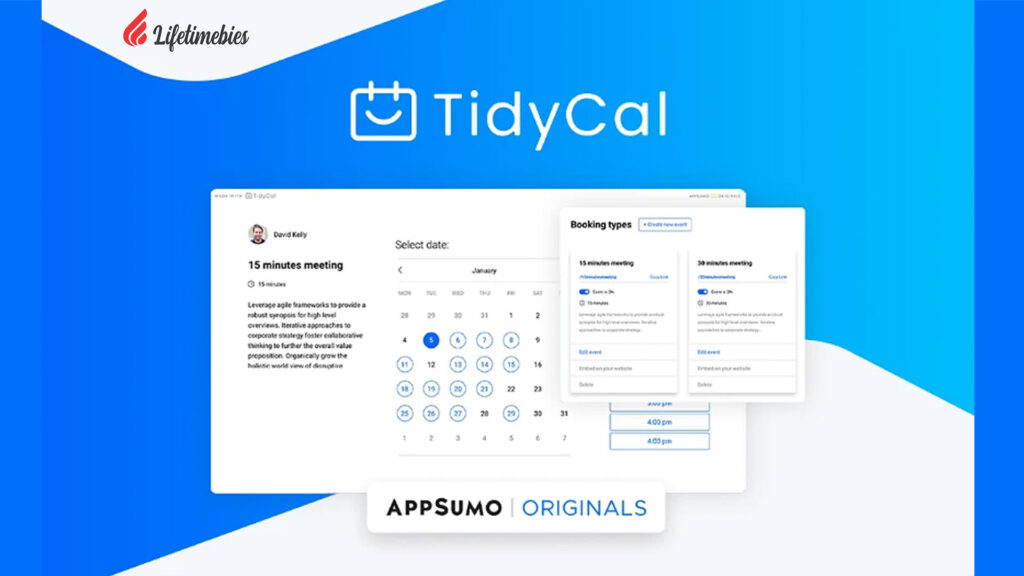Fouita Smart Review
Are you tired of spending countless hours developing widgets for your website? Do you want a solution that offers a wide range of customizable widgets to enhance user experience without the hassle of coding? Look no further!
Here is the “Fouita Smart Lifetime Deal” for you.
By integrating interactive widgets, Fouita Smart can assist you in converting visitors into buyers.
In this blog post, we are going to know about Fouita Smart Appsumo offers, what it is, how to use it, and the pros & cons.
- Fouita Smart Review
- What Is Fouita Smart Widgets?
- Who Should Purchase Fouita Smart Widgets?
- Fouita Smart Widgets – Features:
- How Do You Add A Widget To Your Website?
- Fouita Smart Appsumo Pricing Plan:
- Get An Additional 10% Off The Appsumo:
- Fouita Smart Widgets Regular Pricing Plan:
- Alternative To Fouita Smart Widgets:
- Pros And Cons Of Fouita Smart Widgets:
- Final Thoughts:
- Frequently Asked Questions(FAQ):
What are Fouita Smart Widgets?
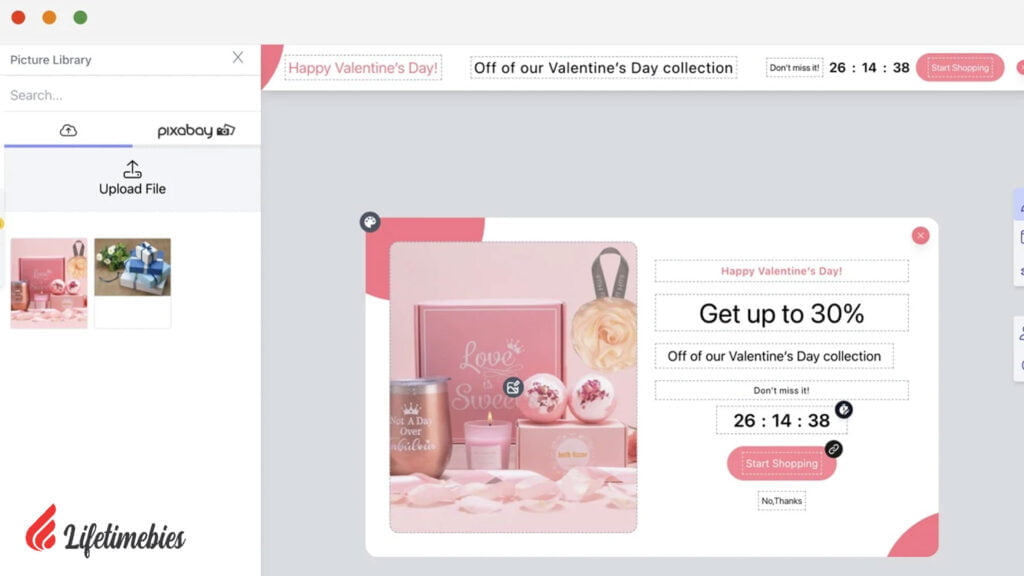
Fouita Smart Widgets is a tool for marketing that helps businesses increase sales and keep customers interested. The widgets are easy to use, can be changed, and work well to boost sales.
Their well-known widgets are very interactive and simple to use. They can be customized to fit the unique needs and branding of each business. They offer widget choices for promotions, product presentations, subscriptions, and user reviews.
Who Should Purchase Fouita Smart Widgets?
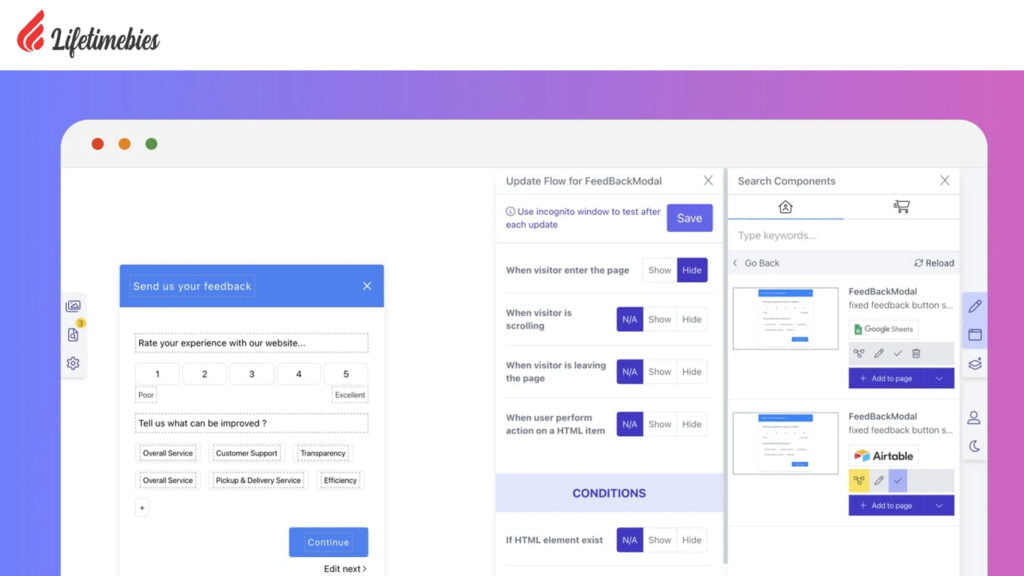
The Fouita Smart Widgets Lifetime Deal is ideal for:
- Marketing agencies.
- SaaS.
- Small businesses.
Fouita Smart Widgets – Features:
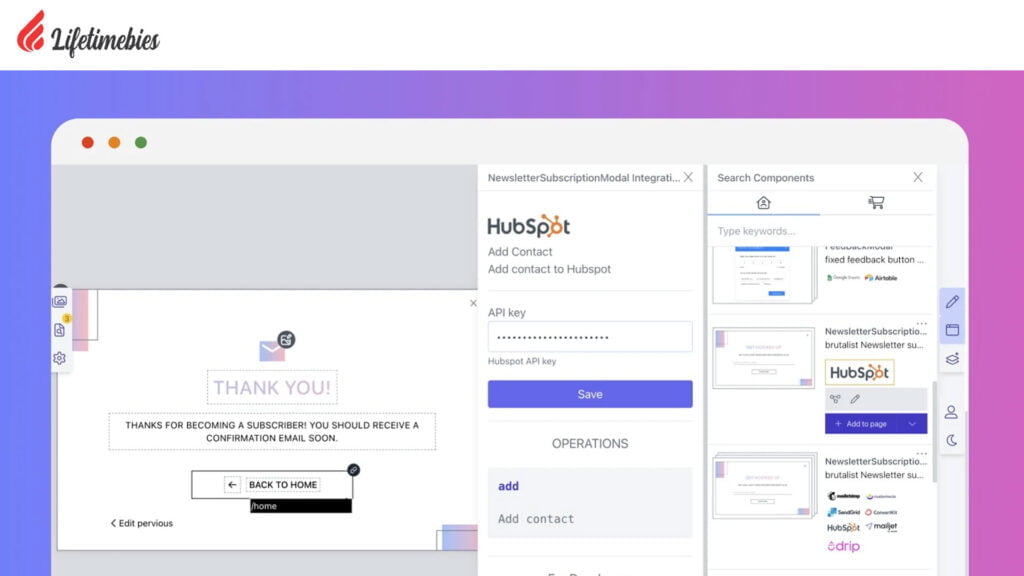
Search And Find Widgets That Fit With Your Website Design:
If you want to add a new widget, go to the marketplace, search for it there, copy it, and then click the “add to page” button. The widget can be added to any page of your website. Then, using the control bar, you can begin changing your widget and customizing it as you choose.
Adjust Your Brand’s Colors:
Your website’s design should be congruent with your widgets.
Fouita allows you to customize the colors of widgets to what you prefer. You can also choose the font that best complements the design of your website’s overall content in order to achieve an organized look.
Edit Inline Without Exiting The Website:
With Fouita, you can instantly enable edit mode and begin editing the widget content without leaving your website. This enables you to see instantly how your final widget will look when it is shown to your visitors.
Media Library Utilized With Image Optimization:
Pictures provide your content with more context and fortify the impact of sentences. You can add media files to your website, upload them via Fouita, and manage them however you like. Any picture or icon that you think works with the overall design can be chosen.
Widget Flow:
You can design a flow that will make navigation more enjoyable if you want to generate a customized user experience for each visitor. The flow allows you to decide where and when to display the widget, how long it will be visible, and the actions and triggers that will cause it to do so automatically.
Display The Widget While You Scroll:
Want to know how to show a pop-up while a guest is scrolling? Fouita makes it easy to use this option; just go to settings and choose this option. You can also choose how long it should be on the screen and when it should go away. You can still choose to show it every time you visit, after a certain number of visits, every visit, and so on.
Display The Widget When Leaving:
Do you want to send the user a warning message or a call to action (CTA) before they leave the page? You have full control over how this job is done, including how long it takes and what happens. It’s your job to keep track of what your guests do and point them to specific Calls to Action.
Show The Widget When You Click On It:
You can set this option on if you want to build a brand built on excellence and putting the customer first. It lets the guest do something on their own and get more involved with your website. You can put any buttons you want on your website, and people can use them whenever they want to ask or give specific information.
How Do You Add A Widget To Your Website?
Select A Widget:
You have a variety of widget options. Whether you want to improve reach, generate traffic, build a database, etc., your decision depends on your business objectives.
Use The Code With Shopify Or WordPress:
WordPress and Shopify are two of the most significant plugins that users all around the world use. You are able to incorporate your widgets into them.
Drag And Drop Into Website:
You are currently in the final stage. Simply upload the widget to your website, alter it, and start performing.
Fouita Smart Appsumo Pricing Plan:
Plan 1
One-time purchase of $89
- Included were all the aforementioned features.
- (100 websites) 100 projects.
- Monthly views of 250,000.
- Custom analytics with detailed information for each widget.
- Two GB Assets.
- Unlimited widgets.
- Unlimited integrations.
- Three Team members per project.
- Edit the code for your widgets.
- Flow management.
Plan 2
One-time purchase of $178
- Included were all the aforementioned features.
- (200 websites) 200 projects.
- Monthly views of 750,000.
- Custom analytics with detailed information for each widget.
- Three GB Assets.
- Unlimited widgets.
- Unlimited integrations.
- Three Team members per project.
- Edit the code for your widgets.
- Flow management.
Plan 3
One-time purchase of $267
- Included were all the aforementioned features.
- (300 websites) 300 projects.
- Monthly views of 1,250,000.
- Custom analytics with detailed information for each widget.
- Four GB Assets.
- Unlimited widgets.
- Unlimited integrations.
- Three Team members per project.
- Edit the code for your widgets.
- Flow management.
60-day money-back guarantee
Get An Additional 10% Off The Appsumo:

If you follow the instructions below, you can get Fouita Smart Widgets for an even lower price with the Appsumo Deal.
- Click here to go to the “Fouita Smart Lifetime Deal” page.
- Be patient for the price drop notification to appear.
- Enter your Email Address below.
- For a discount of 10%, click the button that reads “UNLOCK MY 10%.”
- Please check your mail for an additional 10% off.
- Only first-time customers are eligible for this special price.
Note: There are 10% savings with this offer. This offer is only available to people making their first purchase
Fouita Smart Widgets Regular Pricing Plan:
Free
$0 per month for 5 projects.
Basic
$29/ month billed monthly and $259/year billed yearly.
Premium
$49/ month billed monthly and $439/year billed yearly.
Agency
$99/ month billed monthly and $899/year billed yearly.
Alternative To Fouita Smart Widgets:
Ortto
Ortto is an intuitive and visually appealing marketing automation platform. Using personalized email, in-app messages, SMS, and postcards, marketers can acquire, nurture, and convert leads into customers with Ortto.
Outgrow
Agile CRM is a fully integrated CRM that features sales monitoring, contact management, marketing automation, web analytics, two-way emails, telephony, and a helpdesk with a clean, modern interface.
Plerdy
Plerdy is a SaaS solution for increasing the conversion rate of your website and/or online store. The product includes instruments for data collection and processing, as well as comprehensive analysis and analytics.
Pros And Cons Of Fouita Smart Widgets:
Pros:
- Easy user interface.
- Enhanced Energy Efficiency.
- Seamless Home Automation.
- Customizable Smart Lighting.
- Simplified Entertainment Control.
Cons:
- Privacy and Security Concerns.
- Potential Technical Issues.
Final Thoughts:
Fouita Smart Widgets is a potent tool that offers an amazing level of customization and interaction. It is a worthy addition to any digital marketing toolbox due to its versatile features, user-friendly interface, and extensive analytics.
Fouita has the tools to assist you in achieving your objectives, whether they are to increase engagement, boost customer acquisition, improve customer retention, or scale your sales.
Its ability to create a unique and personalized experience for your visitors distinguishes it from other available tools.
If you’re prepared to take visitor engagement to the next level,
Get your “Fouita Smart Lifetime Deal” today.
Here, I’ve tried to answer some of the most common questions in the Fouita Smart Review.
Do I Need Coding Skills?
No, coding skill is not required. Use the option to drag and place instead. Yet, if you can code and use one of our premium plans, you can customize analytics parameters, add integrations, connect to your custom infrastructure, add custom animation and interactions… and even create your own widgets.
Can I Use Multiple Widgets In A Single Project?
Yes, you can use as many widgets as your chosen pricing plan allows; premium and agency plans allow for an unlimited number of widgets.
Can I Access My Widget’s Analytics?
You are able to view and monitor your analytics. Free plans provide a summary of each widget’s actions. Premium users have access to graphical representations of action insights, geolocation, browsers, triggers, devices, UTM parameters, and much more. In addition, premium users can monitor analytics by the day, week, month, etc.