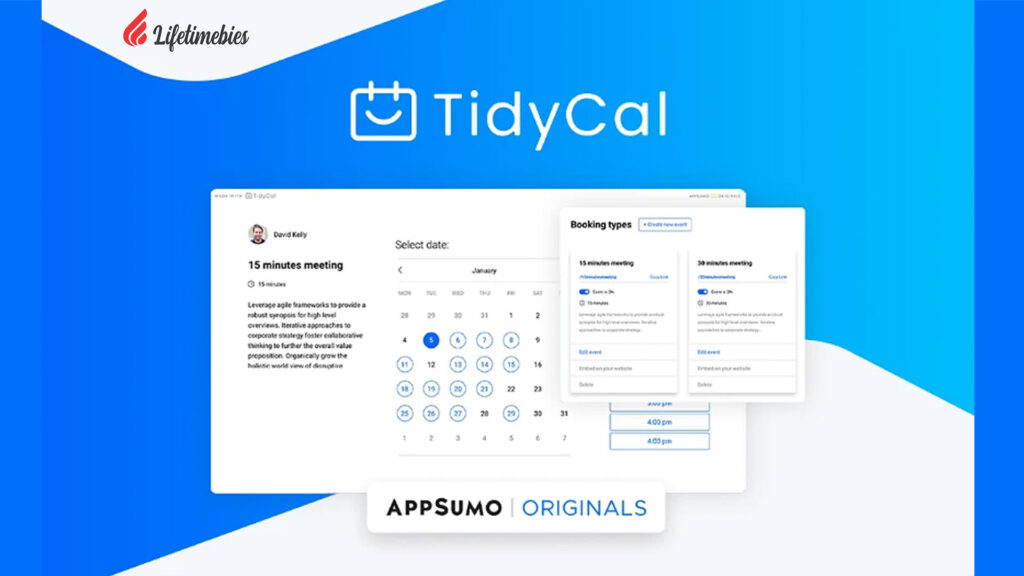Trackabi App Review
Effective time management and workforce efficiency are now essential for any firm to succeed in today’s fast-paced world. Fortunately, technology has led to the development of numerous tools and software programs that can greatly assist in achieving these goals.
One such tool is “Trackabi Lifetime Deal”
Trackabi is an all-in-one platform that makes it easier for small and medium-sized businesses to keep track of time and handle employee leaves.
Hello there! I hope you are doing well. Thank you for taking the time to read this Trackabi App Review article. In this article, we will take a deep dive into Trackabi, exploring its features, pricing plans, the Trackabi Appsumo lifetime deal, any available discounts, and finally our last verdict.
So, take a deep breath, and let’s dive right in!
- Trackabi App Review
- What Is Trackabi?
- Who Needs The Trackabi?
- Key Features Of Trackabi:
- Desktop Timer Application
- Mobile Application With GPS Tracking
- Gamification Of Time Tracking
- Highly Customizable Timesheets
- Employee Leave Management Integrated With Timesheets
- Customizable Time Reports
- Invoicing & Payments
- Project Plans & Estimates
- User Access Roles
- Client Access
- Git Commits Import
- Informative Dashboards
- Company Data Insights
- Timesheets Locking
- Trackabi Lifetime Deal Offers:
- Trackabi Appsumo Pricing:
- How To Get An Additional 10% Discount From Appsumo:
- Trackabi Regular Pricing:
- Alternative To Trackabi:
- Pros And Cons Of Trackabi:
- Final Verdict:
- Frequently Asked Questions(FAQ):
What Is Trackabi?

Trackabi is web-based software that freelancers, small and medium-sized businesses can use to keep track of their time.
It has employee leave management built into timesheets, gamification of time tracking for higher motivation and engagement, screenshot capturing, invoice generation, time worked reports, payment management and overdue invoice alerts, sharing timesheets, project plans and estimates, reports and invoices with customers, data insights, customizable timesheets, dashboards, Git commit import, and more.
Trackabi has a desktop timer for Windows, macOS, and Linux that can automatically record the amount of time spent working, take screenshots, and put together data about what users do every day.
Who Needs The Trackabi?
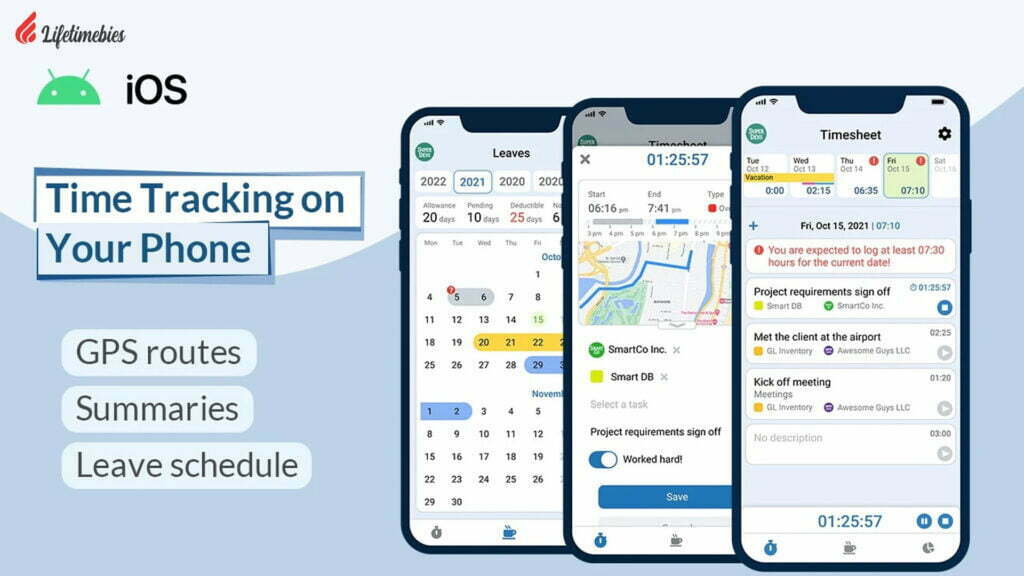
The Trackabi Lifetime Deal is suitable for:
- Developers.
- IT/security agencies.
- Marketing agencies.
- Small businesses.
Key Features Of Trackabi:
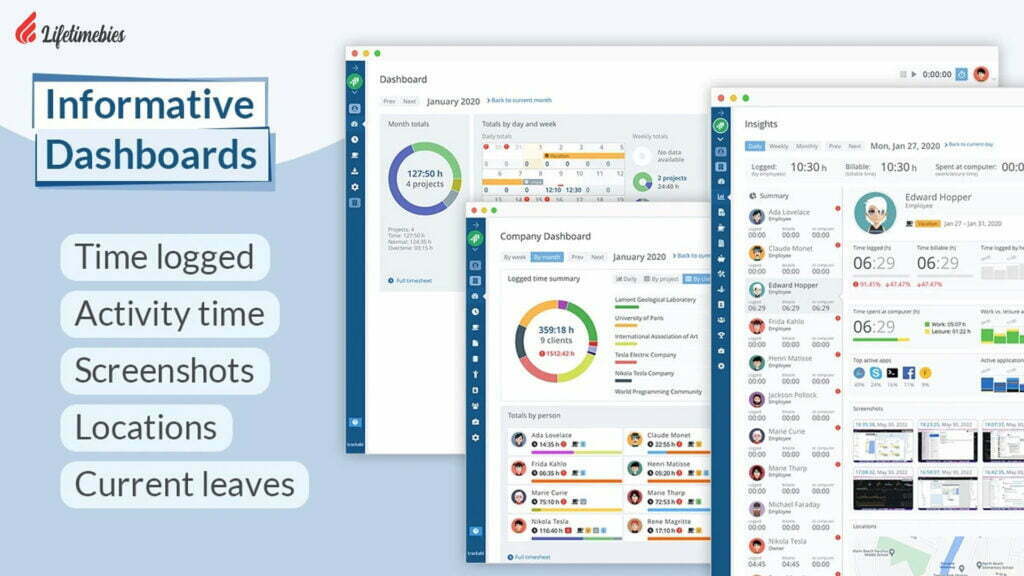
Desktop Timer Application
- Screenshot Capturing: Trackabi captures screenshots periodically, providing insights into an employee’s activities during work hours.
- User Activity Monitoring: The software tracks user activity, ensuring that productive hours are utilized effectively.
- Log of Opened Apps and URLs: It maintains a log of all applications and websites accessed, offering a comprehensive overview of an employee’s digital activities.
Mobile Application With GPS Tracking
GPS Tracking: For employees on the move, Trackabi’s mobile app offers GPS tracking to monitor their locations and activities.
Gamification Of Time Tracking
Making Time Tracking Fun: By gamifying the process, Trackabi turns time tracking into an engaging activity, motivating employees to be more diligent with their time.
Highly Customizable Timesheets
Tailored Timesheets: Users can customize timesheets to align with their specific requirements, ensuring accurate reporting.
Employee Leave Management Integrated With Timesheets
Streamlined Leave Management: Trackabi seamlessly integrates leave management into timesheets, simplifying HR processes.
Customizable Time Reports
In-Depth Reports: Generate detailed time reports to gain insights into employee productivity and project progress.
Invoicing & Payments
Effortless Invoicing: Easily generate invoices based on tracked hours and facilitate timely payments.
Project Plans & Estimates
Project Management: Plan projects efficiently, set estimates, and monitor progress effortlessly.
User Access Roles
Controlled Access: Define user roles and permissions to ensure data security and privacy.
Client Access
Client Collaboration: Allow clients to access project data and stay updated on progress.
Git Commits Import
Developer-Friendly: Import Git commits to link coding hours directly to projects.
Informative Dashboards
Visual Insights: Dashboards provide graphical representations of data for quick analysis.
Company Data Insights
Strategic Decision Making: Gain valuable insights into company data to make informed decisions.
Timesheets Locking
Data Integrity: Lock timesheets to prevent unauthorized changes and maintain data integrity.
Trackabi Lifetime Deal Offers:
- Timesheet management, desktop timer application.
- Gamification of time tracking.
- Time reports with export to PDF & Excel.
- Invoices with export to PDF, payment tracking.
- Employee activity insights.
- Employee leave management.
- Sharing timesheets, reports, & invoices with/ clients.
- Project plans & estimates, budget & expenses.
- User access roles bare ased on permissions.
Trackabi Appsumo Pricing:
Plan 1
- 25 users (employees).
- 1000 projects.
- 300 clients.
Plan 2
- 50 users (employees).
- 1000 projects.
- 300 clients.
Plan 3
- 75 users (employees).
- 1000 projects.
- 300 clients.
Guaranteed Refund within 60 Days
How to Get an Additional 10% Discount From Appsumo:

The appsumo is also offering a 10% discount. Please follow to these simple steps to receive the best deal with the Appsumo discount:
- Go to your browser and open the “Trackabi AppSumo” page.
- After a short wait, a pop-up menu with a discount will show.
- Please enter a valid email address here.
- Select unlock my 10%.
- Check your email another time.
Note: that there are 10% savings with this offer. This offer is only available to people making their first purchase
Trackabi Regular Pricing:
Trackabi has four types of pricing. Starter, Business, Business Plus and Enterprise. Each plan has a monthly and yearly subscription.
The starter plan is always free. The business and business plus plan is customizable. You can choose the size of your team for these two plans. And if you need more team members or other things you can choose the enterprise plan. Here is the basic structure of Trackabi:
Starter – $0 for 5 users.
Business
- $20/ month to 200/ month billed monthly for 5-50 users.
- $16/ month to 160/ month billed yearly for 5-50 users.
Business Plus
- $25/ month to 500/ month billed monthly for 5-100 users.
- $20/ month to 400/ month billed yearly for 5-100 users.
Enterprise – Contact us for a quote.
Alternative To Trackabi:
Desklog
Desklog is a time monitoring application designed to increase team efficiency. It offers straightforward monitoring of work time, daily activities, and task durations, as well as insightful reports.
This software aides in monitoring work hours and maximizing productivity. It is accessible from desktop and mobile devices and is designed for both remote teams and freelancers.
Tickkl
Tickkl is a time monitoring software designed specifically to make daily time tracking extremely simple and enjoyable.
Tickkl enables users to establish clients, projects, and billing rates. You can automate your routine time monitoring, schedule email reminders, receive holiday notifications, and more.
By issuing a simple command within Slack, you can monitor your time without leaving your current environment. Tickkl’s robust reporting system enables you to gain insight into your projects, generate accurate forecasts, analyze revenues, and maintain cost management under control.
Pros And Cons Of Trackabi:
Pros:
- Gamification boosts motivation.
- Versatile on web, desktop, and mobile.
- Customizable timesheets.
- Integrated leave management.
- Detailed reporting.
- It offers a free plan.
- It provides a 30 days free trial for the business and business plus plan.
Cons:
- Requires an internet connection.
Final Verdict:
In the end, Trackabi emerges as a game-changer in the realm of employee monitoring, time tracking, and leave management.
With its innovative gamification approach and a plethora of features catering to various industries, Trackabi has successfully empowered businesses to enhance productivity, streamline processes, and achieve unprecedented efficiency.
Are you ready to revolutionize the way your organization manages time and resources?
So why late, get your “Trackabi Lifetime Deal” today and embark on a journey towards enhanced productivity and success.
Here, I’ve tried to answer some of the most common questions in the Trackabi Review
Is Trackabi Suitable For Small Businesses?
Yes, Trackabi is designed to accommodate businesses of all sizes, including small businesses. Its scalability and customizable features make it a versatile choice for various organizational needs.
How Does Trackabi Ensure Data Security?
Trackabi prioritizes data security and offers user access roles and timesheet locking to control and protect sensitive information. Your data’s safety is paramount.
Can I Use Trackabi On Multiple Devices?
Absolutely! Trackabi provides a web version, desktop application, and mobile app, ensuring that you can access your data and track time from any device with ease.
Is There Customer Support Available?
Yes, Trackabi offers customer support to assist users with any queries or issues they may encounter during their journey with the software.
Can Trackabi Be Integrated With Other Tools?
Trackabi understands the importance of integration. It offers features like Git commits import and client access to ensure seamless collaboration with other tools and clients.