PostX Review
In the world of WordPress, finding the right plugins to enhance your website’s functionality can be a challenging task. And If you’re a blogger, you’ve probably already heard about the new WordPress Editor called Gutenberg. You may also be aware of how well it has been received.
As a blogger, Gutenberg is a life saver. If you are a writer and have been using WordPress for a while, you are probably fed up with the old editor.
However, when it comes to Gutenberg, the default WordPress editor, there is one plugin that stands out from the rest.
With its powerful features, PostX has become the go-to plugin for WordPress users who want to elevate their content creation and publishing experience.
Hey there, welcome to my “PostX Review” article. In this article, we are going to know about PostX AppSumo, what it is, features, benefits, pros, cons and how it can revolutionize your WordPress website.
- PostX Review
- What Is PostX?
- Who Should Purchase PostX Lifetime Deal?
- How To Install And Activate PostX
- Key Features Of PostX:
- Why Should You Use PostX For Your Website?
- How To Make Custom Post Blocks With PostX?
- PostX AppSumo pricing:
- How To Get 10% Discount On Appsumo:
- PostX Main Pricing:
- Alternative To PostX:
- Pros And Cons Of PostX:
- Conclusion
- Frequently Asked Questions(FAQ):
What Is PostX?
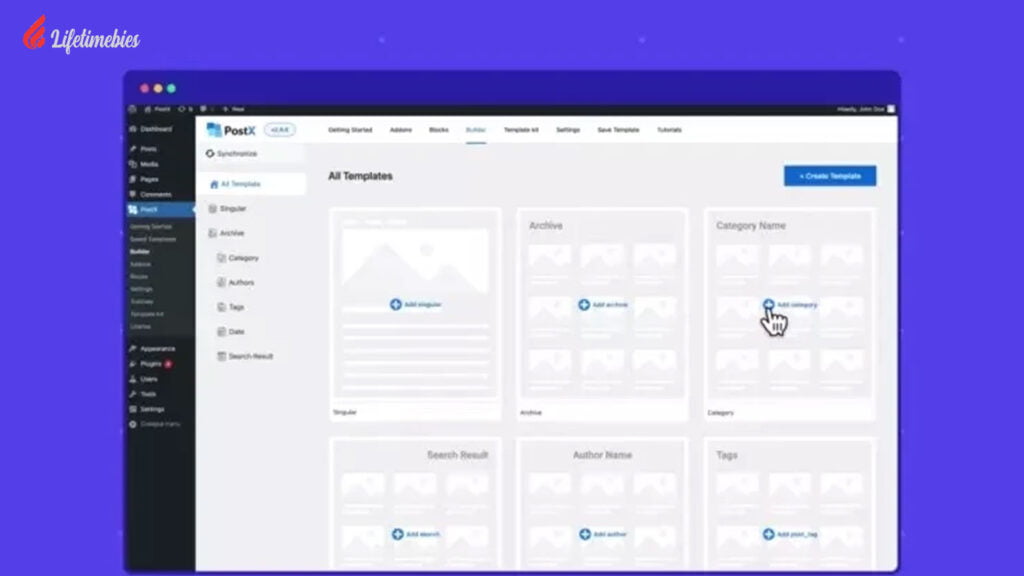
PostX is a Gutenberg Post Blocks WordPress Plugin that gives you access to a large number of post blocks with styles and blocks that are already made. It is the best tool for making online magazines, news websites, review websites, personal blogs, viral news, fashion blogs, recipe blogs, food reviews, and much more.
With PostX’s simple interface and quick query builder, you can create complex queries in seconds. This makes it a useful tool for creating colorful templates. PostX gives your website a fantastic and spontaneous appearance.
Who Should Purchase PostX Lifetime Deal?

The PostX Lifetime Deal is best for:
- Bloggers.
- Web design agencies.
- Web designers.
- Advertisers.
- Marketers.
- Small businesses.
How To Install And Activate PostX
Installing and activating PostX is a straightforward process. Follow these steps:
- Log in to your WordPress admin dashboard.
- Go to the “Plugins” section and select “Add New.”
- In the search bar, type “PostX” and click on the “Install Now” button next to the PostX plugin.
- After the installation has completed, activate the plugin by clicking the “Activate” button.
Key Features Of PostX:
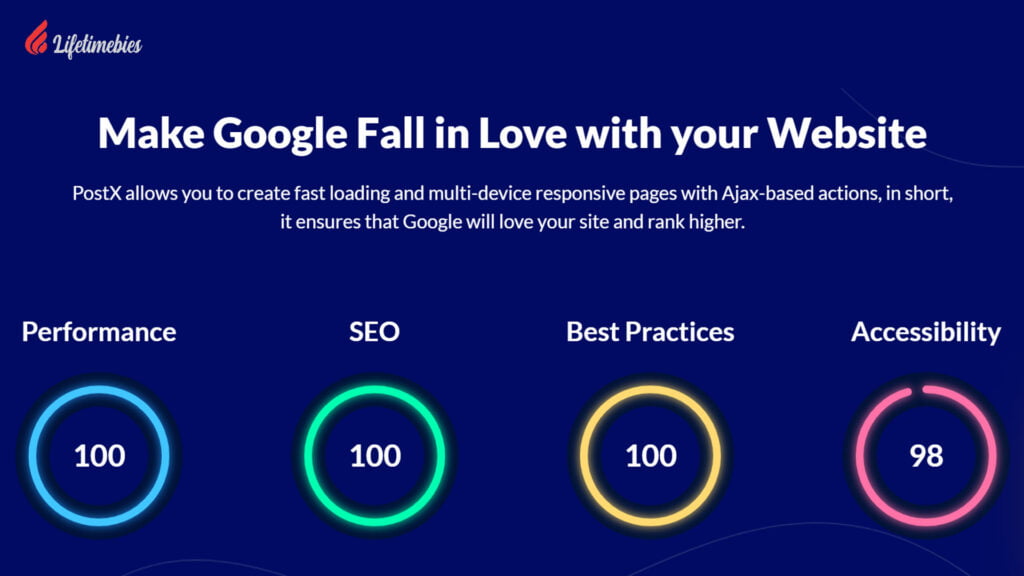
Blog Page Builder:
With the help of the Blog Page Builder, you can show off your posts in a better way, which will keep your visitors and website interested.
Ready To Use Patterns:
You may quickly create a stunning section for your posts by copying and pasting pre-made patterns into the page or post of your choice with only a few clicks.
Personalized Table Of Contents:
This add-on is essential because it contains essential design elements that highlight the key elements of your content for your audience.
Posts Grid:
The Posts Grid blocks can be used to display posts in a grid format, which can attract the attention of site viewers.
Dynamic Sliders:
Dynamic Slider blocks that are easily adjustable can be released in a matter of seconds without any specialist needs.
Category Grid:
To attract the interest of viewers, use the taxonomy blocks to show categories in a grid format.
Elementor Integration:
You can put Gutenberg Blocks on display in Elementor and get rid of the wall between Gutenberg and Elementor.
Progress Bar:
To increase the click-through rate to posts, swap out the post excerpts on the blog’s home page and individual blog posts with meta descriptions.
Advanced Editing:
The Archive builder lets you choose the type of record page you want to make and shows you how to show it off. You can choose to show the template to pages based on topic, date, author, post_tag, and other things.
Content Excerpt:
With this feature, you can show excerpts of material in any way you want. There is a feature called “Excerpt Limit” that lets you choose how many excerpt lines to show. Also, if you want, you can show all of the excerpt’s contents.
SEO Meta Functionality:
PostX works with SEO tools like RankMath, SEOPress, All-in-one SEO, Yoast, and more. You can choose to use any of the SEO addons to make and show SEO meta descriptions for your posts.
Content Animation:
You are free to animate content by adjusting its position, thereby increasing its appeal to your users. In addition, there are built-in animation options that can enhance your website’s design.
Why Should You Use PostX For Your Website?
PostX is the best option if you want to create beautiful websites without any coding experience. It offers a range of features and personalization options, which makes it an excellent option for any type of website. With Ajax-based actions, PostX enables you to create pages that load quickly and are accessible across several devices. Google will adore your site and rank it higher, which is confirmed by the use of Gutenberg blocks and a mobile-friendly page builder.
Additionally, you can take advantage of pre-made themes that let you create unique pages with just a few clicks.
PostX has a ton of resizable tables and intuitive sections that make it simple to quickly create entire areas on a page. Also, PostX provides unique design patterns for each block, and the “Saved Gutenberg Post Blocks” function enables you to create shortcodes. you’ll also have access to all of Google’s free fonts, which gives you a wide selection of choices.
On the off chance that PostX’s features make it a must-have plugin for creating attractive, well-designed websites effortlessly. With its unique and appealing design, PostX helps your website stand out from other sites.
How To Make Custom Post Blocks With PostX?
PostX makes it easy for you to create customized post blocks for your website. It has a lot of features that make it easy for anyone to make post grid blocks, post listing blocks, post slider blocks, news blocks, and more.
First, you’ll have to decide what kind of post block you want to make. Then choose the plan and style that works best with the way your website is made. Once you’ve changed your post block, you can promote it before putting it on your website.
With PostX’s simple interface and quick query builder, you can make complex searches in a matter of seconds. Because of this, it is a useful tool for making colorful models. PostX gives your website a fun and creative look.
PostX AppSumo pricing:
License Tier 1
- Included were all the aforementioned features.
- 5 domain licenses.
- 11 Pro add-ons and future add-ons.
- Builder.
- Category style.
- Elementor.
- Table of contents.
- Yoast.
- Rankmath.
- Saved templates.
- SEOPress.
- Squirrly.
- All-in-one SEO.
- Progress bar.
License Tier 2
- Included were all the aforementioned features.
- Unlimited domain licenses.
- 11 Pro add-ons and future add-ons.
- Builder.
- Category style.
- Elementor.
- Table of contents.
- Yoast.
- Rankmath.
- Saved templates.
- SEOPress.
- Squirrly.
- All-in-one SEO.
- Progress bar.
60 day money-back guarantee.
How To Get 10% Discount On Appsumo:

To get 10% off from appsumo Please follow the steps:
- Visit “PostX AppSumo” on the web.
- After a few delays, a discount pop-up will appear.
- Please enter a working email address here.
- Choose UNLOCK MY 10%.
- Check your email again
- This deal is only valid for new customers.
Note: that there are 10% savings with this offer. This offer is only available to people making their first purchase
PostX Main Pricing:
1 Site License
$49/Year and $149/One Time.
5 Sites License
$99/Year and $249/One Time.
Unlimited Sites License
$143/Year and $374/One Time.
Alternative To PostX:
The Post Grid:
The Grid is a strong post grid plugin for Gutenberg that offers maximum flexibility for building post grids for your website. The Grid makes it simple to create compact layouts for your archives, articles, and pages thanks to its simple modification choices, great editing power, and pre-made block designs. Additionally, you can use The Grid to show WordPress content, like as posts and pages, in your personal grid layouts, giving you the ability to design attractive and engaging blog visuals with a variety of layout options.
Ultimate Blocks
Ultimate Blocks is a plugin for Gutenberg blocks that has become very popular with writers and marketers. Ultimate Blocks makes it easy to make better content with its 18 interesting Gutenberg blocks. The best part is that using this software is completely free. The Ultimate Blocks app is meant to make it easy to create content, and it does just that. In the context of this piece, Ultimate Blocks is one of the best post grid plugins, which makes it a useful tool for all website owners.
Kadence Blocks
Kadence Blocks is a popular WordPress plugin that adds a set of custom blocks to the Gutenberg editor. In particular, this plugin offers a post grid block that you can use to display your posts in a customizable grid manner. In addition, it lets you change things like the number of groups, post types, filters, and more.
Additionally, you may change the font, color scheme, and spacing of the post grid. The Kadence Post Grid block is fully flexible. This means that your post grid will look great on all devices. Overall, Kadence Blocks is a flexible tool that gives you a lot of custom blocks and customization options, such as a post grid block, to help you make interesting and interactive content for your WordPress website.
Pros And Cons Of PostX:
Pros
- Excellent customer service.
- Designed to work with Elementor.
- Contains pre-made shortcodes.
- Delivers frequent information.
- Works well with all themes that work with Gutenberg.
Cons
- Beginners may find the features and functionality confusing.
- The premium version includes the majority of block library templates and blocks.
Conclusion
PostX is undoubtedly one of the best Gutenberg WordPress plugins. It offers an array of features to enhance your post layouts and captivate your audience. With its user-friendly interface, customization options, and seamless integration with other plugins, PostX empowers you to create visually stunning and engaging content.
So if you would like to increase your site’s organic traffic, you should select PostX. The unique pattern is optimal for website optimization. Also, SEO plugins can take your website to the next level.
So get your PostX Lifetime Deal right now.
That ’s It! You reached the end of this PostX review article. I hope you enjoyed this review of PostX and agree with the things I said. And lastly I tried to answer some common questions below which helps you to make your decision more efficiently.
If you have more questions, you can write them in the comments section. I’ll do my best to help you with a quick answer.
Frequently Asked Questions(FAQ):
Here, I’ve tried to answer some of the most common questions in the PostX Review.
Can I Use PostX With Any WordPress Theme?
Yes, PostX is compatible with most WordPress themes. However, it’s recommended to use a Gutenberg-ready theme for optimal compatibility and performance.
Can I Import And Export PostX Settings?
Yes, PostX allows you to import and export settings, making it easy to transfer your configurations across different websites.
Does PostX Support Multi-Language Websites?
Yes, PostX is fully compatible with multi-language plugins, allowing you to create multilingual posts effortlessly.
What do I do if I need help or have more questions?
For support and assistance, you can reach out to the PostX team through their website or support channels.

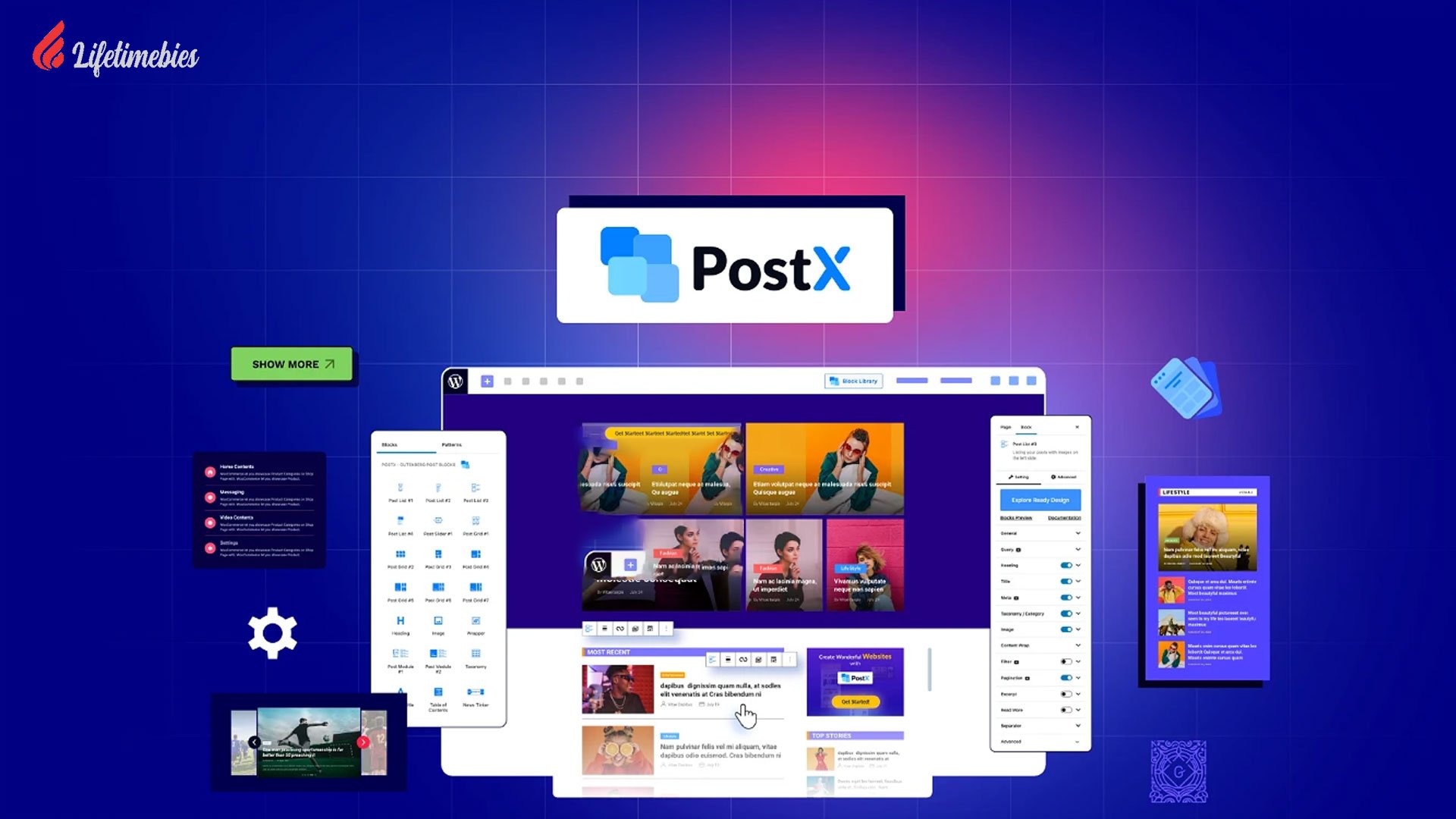


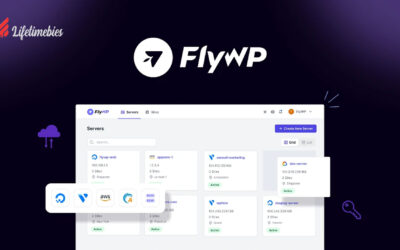




0 Comments