Watermarkup Review
Are you seeking a powerful tool that can help you share your photos and designs on social media sites and add a label to your assets to keep them from being used without your permission?
You don’t need to be anxious because you have arrived safely at the place you were going.
You have the option of watermarking photos individually or in bulk. With the bulk mode, you can add text, a logo, or a text template to multiple photos simultaneously and download them with one click.
This tool also allows you to position your logo across the image in tiled mode, preventing others from stealing and reusing your brand assets.
Introducing the Watermarkup lifetime deal.
Hello there, and welcome to this Watermarkup review. In this post, you will learn what Watermarkup is, its features, why you need to use it, standard pricing plans, the Watermarkup Appsumo lifetime deal, a discount, and our final opinion.
- Watermarkup Review
- What is Watermarkup?
- Who Should Purchase Watermarkup Lifetime Deal?
- Key Features of Watermarkup:
- How to Use Watermarkup:
- Benefits of Using Watermarkup:
- Watermarkup Appsumo Pricing Plan:
- How To Get 10% Discount On Appsumo:
- Watermarkup Main Pricing Plan:
- Alternative To Watermarkup:
- Pros and Cons Of Watermarkup:
- Final Thoughts:
- Frequently Asked Questions(FAQ):
What is Watermarkup?
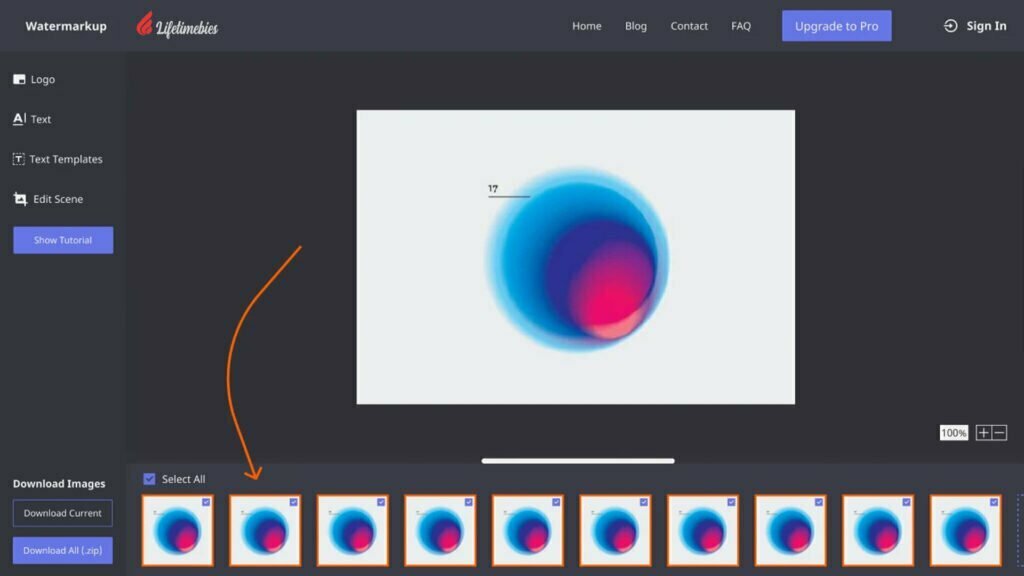
Watermarkup is a versatile watermarking tool designed for photographers, artists, designers, and anyone who wants to protect their visual content. It allows users to add personalized watermarks to their images, ensuring proper attribution and preventing unauthorized use.
This application gives you the ability to apply watermarks to your images in batches, change the opacity of the watermarks, move them around on your photos, and download all of your watermarked photos at once.
You can quickly apply one logo to many photos using the batch mode of Watermarkup. You can adjust the opacity so that it doesn’t stand out too much (or blend into your picture). You can flip it vertically or horizontally if desired. The drag-and-drop interface allows you to position it anywhere within the frame.
Watermarkup is a useful tool for adding logos, text, or branding to your images. It is quick and simple to use, which will save you time so that you can get back to producing outstanding content.
Who Should Purchase Watermarkup Lifetime Deal?
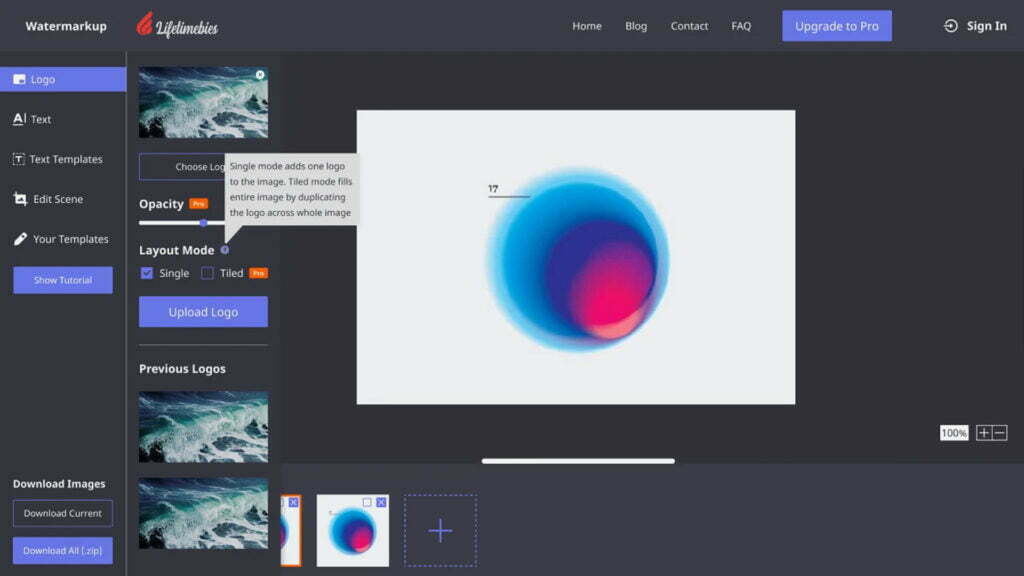
The Watermarkup Lifetime Deal is ideal for:
- Bloggers
- Ecommerce
- Small Businesses
Key Features of Watermarkup:
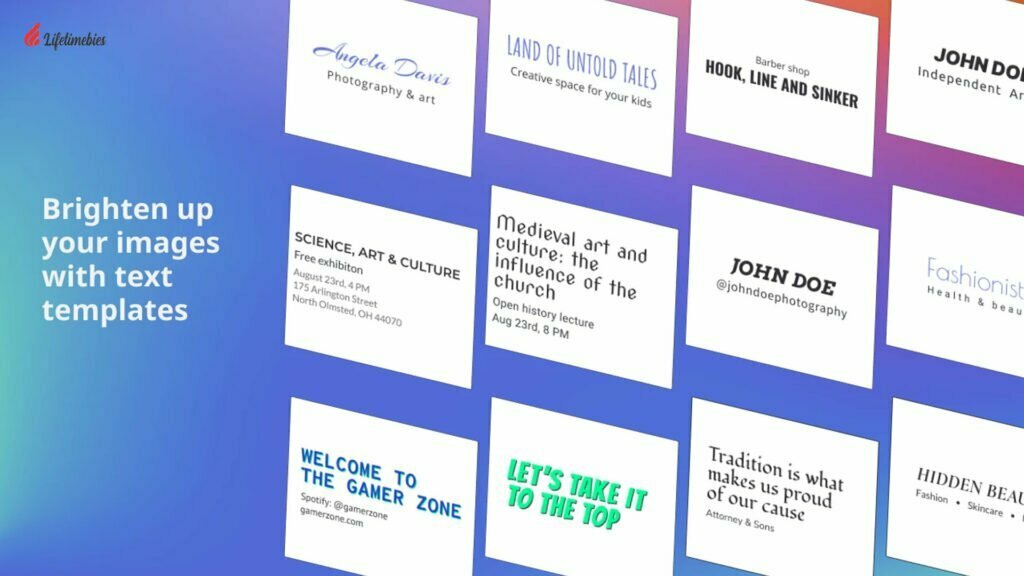
Customizable Watermarks:
Watermarkup offers a range of customization options, empowering users to personalize their watermarks. You can choose from various fonts, colors, sizes, and transparency levels, ensuring your watermark perfectly complements your images.
Batch Watermarking:
With Watermarkup’s batch processing feature, you can watermark multiple photos simultaneously. This time-saving functionality is particularly useful for photographers and content creators who deal with large volumes of images.
Watermark Positioning:
The platform allows you to precisely position your watermark on the image. You can place it at any corner, center, or even diagonally across the photo, maintaining artistic control over your visual content.
How to Use Watermarkup:
Creating an Account:
To get started with Watermarkup, you need to create a free account on their website. Simply provide an email address and set a password, and you’re ready to go.
Uploading Your Photos:
Once you’re logged in, you can upload your images to the Watermarkup platform. Drag and drop your files into the designated area, or use the traditional upload button.
Adding the Watermark:
With your images uploaded, it’s time to add your watermark. Customize the watermark according to your preferences and position it on the image as desired.
Preview and Download:
Before finalizing the process, take advantage of the preview feature to ensure your watermarked photos look perfect. Once you’re satisfied, download the watermarked images to your device.
Benefits of Using Watermarkup:
By incorporating Watermarkup into your photo editing workflow, you stand to gain several notable benefits:
Time Efficiency: Gone are the days of spending hours manually watermarking each photo. With Watermarkup’s batch processing, you can save valuable time and allocate it to other essential tasks.
Professionalism and Credibility: Adding a watermark to your photos instantly elevates their professional appearance. It sends a message of credibility and authority, making your content more appealing to viewers.
Brand Consistency: Consistency is key in branding. By consistently watermarking your images, you reinforce your brand’s identity and create a cohesive visual experience across various platforms.
Enhanced Security: Watermarking acts as a powerful deterrent against unauthorized use of your images. Potential infringers are less likely to misuse your content when it’s clearly marked as yours.
Watermarkup Appsumo Pricing Plan:
Watermarkup
- 1 Pro account
- Unlimited fonts
- Pro text templates
- Unlimited photos can be watermarked at a time
- Unlimited image uploads per day
- Use watermarks you create for commercial purposes
- Premium email support
60 day money-back guarantee.
How To Get 10% Discount On Appsumo:

To get 10% off from appsumo Please follow the step:
- Visit “Watermarkup AppSumo” on the web.
- After a few delays, a discount pop-up will appear.
- Please enter a working email address here.
- Choose UNLOCK MY 10%.
- Check your email again
- This deal is only valid for new customers.
Note: that there are 10% savings with this offer. This offer is only available to people making their first purchase
Watermarkup Main Pricing Plan:
Free: $0.00 (Per User)
Pro: $49 (Per User)
Alternative To Watermarkup:
Canva:
Canva, widely known for its graphic design capabilities, also offers an easy-to-use watermarking feature. Besides choosing from a wide range of templates and designs, you can create your own watermark using Canva’s drag-and-drop functionality. This tool is perfect for users looking to add a touch of professionalism to their images without much effort.
iLoveIMG:
iLoveIMG is a versatile online platform that specializes in various image editing tasks, including watermarking. Its batch processing feature allows you to upload and watermark multiple photos simultaneously, making it an excellent choice for users with a large number of images to protect.
Watermarquee:
Watermarquee boasts a simple and intuitive interface, making it an ideal choice for beginners. It supports bulk watermarking, letting you secure 30 photos or more in just a few clicks. Additionally, the tool offers a preview option, so you can ensure the watermark placement aligns perfectly with your images.
PicMarkr:
PicMarkr is a quick and efficient online tool for adding watermarks to your photos. You can choose from text or image-based watermarks, giving you the flexibility to create a personalized mark for your images. Moreover, PicMarkr allows you to adjust the opacity and size of the watermark to achieve the desired effect.
Watermark.ws:
Watermark.ws is an all-in-one solution for protecting your images online. It offers various watermark styles, including text, image, and tiled options. Additionally, the tool provides image editing features, allowing users to enhance their images before applying watermarks.
Pros and Cons Of Watermarkup:
Pros:
- Watermarkup excels at providing a seamless and user-friendly experience. With its simple interface, users can swiftly add watermarks to multiple images simultaneously.
- This ease of use is particularly beneficial for individuals or businesses with a vast collection of images.
- One of the significant advantages of Watermarkup is its ability to watermark up to 30 photos at once. This bulk watermarking feature saves time and effort, especially for photographers, social media influencers, and e-commerce businesses dealing with a large number of images regularly.
- Watermarkup allows users to customize their watermarks according to their preferences.
- Users can adjust the watermark’s transparency, size, and position, and even add special effects if desired.
- This level of customization helps maintain a consistent and visually appealing brand identity.
- By watermarking images, users can discourage potential copyright infringement. Watermarked photos act as a visible deterrent, making it less likely for others to use the images without permission. This protection can be crucial, especially for photographers and artists.
- For businesses and individuals building a brand, watermarking ensures that their logo or signature remains present in shared images.
- This consistent branding can lead to increased brand recognition and trust among the audience.
Cons:
- While Watermarkup streamlines the actual watermarking process, the initial setup might take some time, particularly for users who want to create custom watermarks or logos from scratch.
Final Thoughts:
Watermarkup provides a solution that is both inexpensive and simple to use for the purpose of adding watermarks to your photographs.
The platform accommodates a wide range of customer requirements by providing configurable choices, batch processing, and granular control over the location of watermarks.
You can safeguard your intellectual property, strengthen your branding efforts, and develop a professional presence on the internet all at the same time by adding a watermark to your photographs.
Watermarkup is without a doubt one of the best watermarking programs that are currently accessible. It provides a method that is both simple and effective for safeguarding intellectual content.
Buy Watermarkup Lifetime Deal Now!
Frequently Asked Questions(FAQ):
Here, I’ve tried to answer some of the most common questions in the Watermarkup Review.
Is Watermarkup compatible with all image formats?
Yes, Watermarkup supports a wide range of image formats, including JPG, PNG, GIF, and more.
Can I remove the watermark from my photos later?
No, once a watermark is added using Watermarkup, it cannot be removed. This ensures the integrity of your intellectual property.
Is Watermarkup suitable for commercial use?
Absolutely! Watermarkup is a valuable tool for both personal and commercial use, safeguarding your images across various platforms.
Can I use Watermarkup on my mobile device?
Yes, Watermarkup is fully responsive and can be accessed on your mobile browser or tablet.
Does Watermarkup provide customer support?
Yes, Watermarkup offers dedicated customer support to assist with any queries or issues you may encounter.

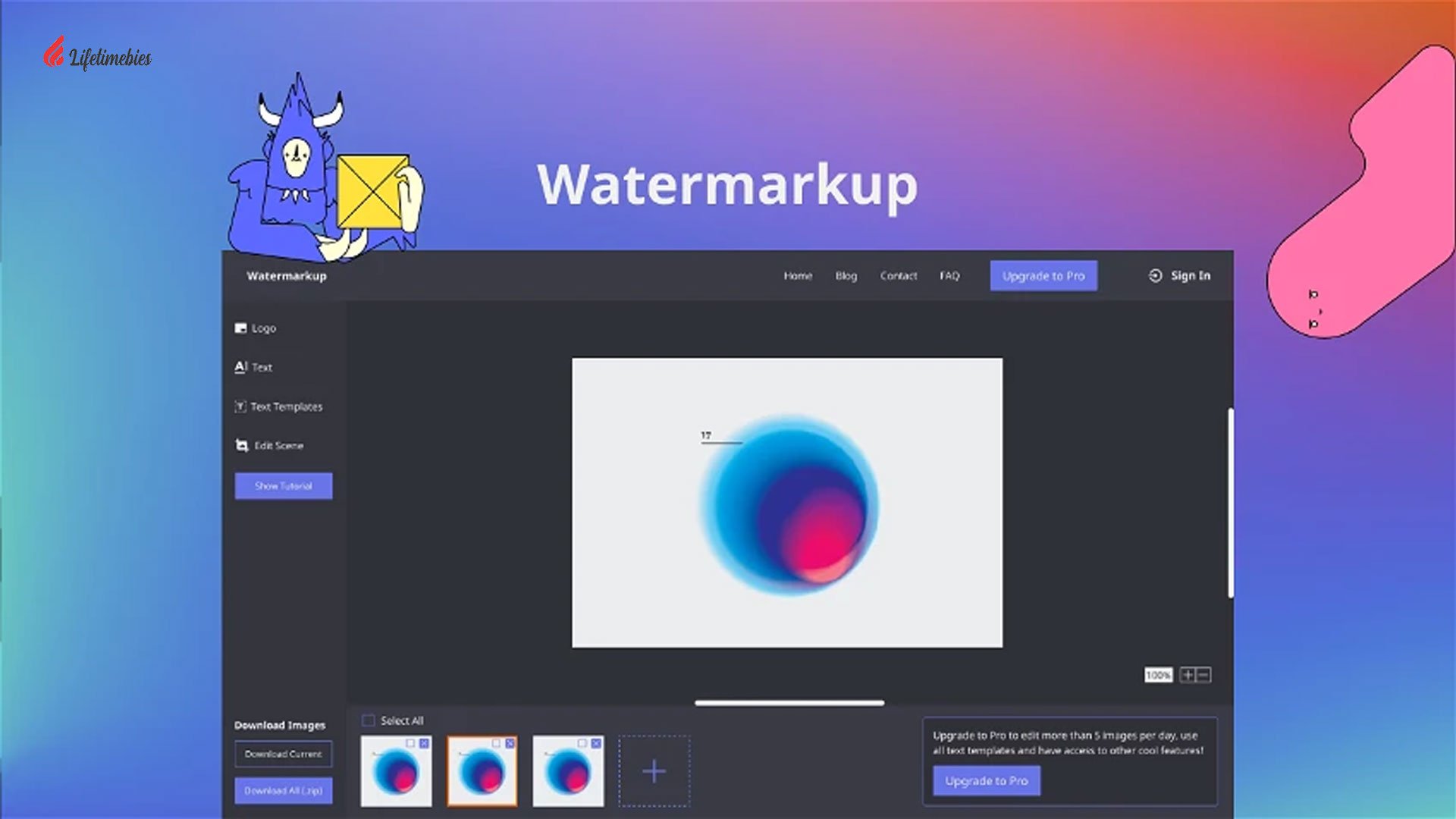

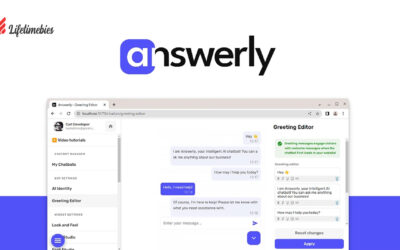

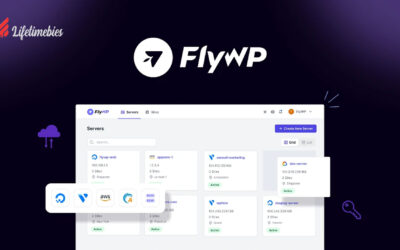



0 Comments