Wp 301 Redirects Review
Do you want to set up 301 redirects on your website that take visitors directly to their destination?
In view of this, this post will provide a tool that will assist you in fixing 404 page not found issues in order to improve the user experience and your SEO ranking.
Introducing WP 301 Redirects Lifetime Deal.
In this WP 301 Redirects Appsumo lifetime deal review, you will learn about WP 301 Redirects, its features and price options, the WP 301 Redirects Appsumo lifetime deal and our final opinion.
- Wp 301 Redirects Review
- What is WP 301 Redirects?
- Who Wp 301 Redirects is Best For?
- How Do Install The Plugin?
- What Makes WP 301 Redirects Essential?
- Features of WP 301 Redirects:
- How do WP 301 Redirects feature?
- Wp 301 Redirects Lifetime Deal:
- Wp 301 Redirects AppSumo Pricing:
- Tier 1
- How To Get Extra 10% Off on AppSumo?
- Main Site Pricing:
- Some Alternative Of Wp 301 Redirects:
- Final Word:
- Frequently Asked Questions(FAQ):
What is WP 301 Redirects?
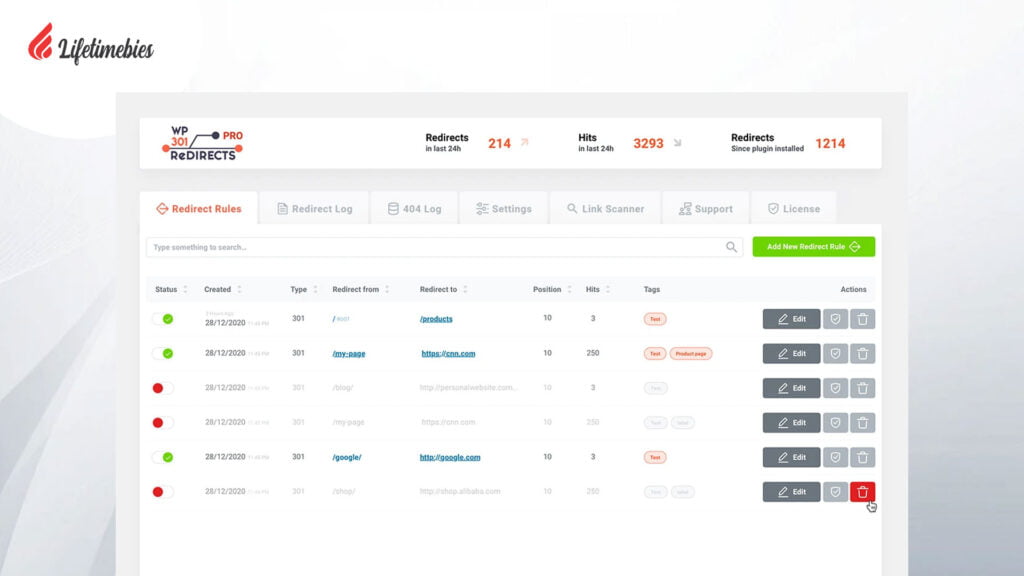
WP 301 Redirects is a plugin for WordPress that can helps you manage URL redirects while also identifying broken links on your site.
Affiliate links and site management can be handled from one convenient location.
Alternatives to using Redirection or Broken Link Checker, you can use WP 301 Redirects
You may improve your outbound links by analyzing for broken or malicious links and even automatically redirecting mistyped URLs to avoid 404 errors.
Manage your links, keep tabs on how often they are clicked on, and see detailed analytics all in one place with WP 301 Redirects.
Who Wp 301 Redirects is Best For?
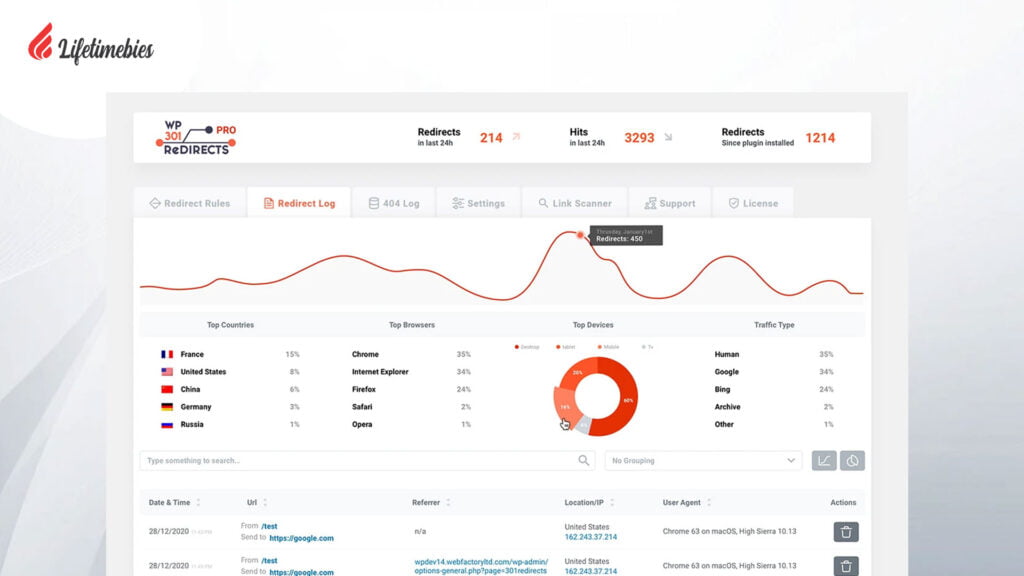
- Small businesses owners
- Web Developers
- Marketers
- Web design agencies
- Business owners
How Do Install The Plugin?
You can download the plugin’s free version from the WordPress repository. You must first download and install it on your website before you can use the PRO version on your WordPress sites.
Follow the process below:
- Go to https://dashboard.wp301redirects.com/ and sign in with your account.
- Install the plug-in on your computer.
- Set up the plugin after creating an administrator account on your WordPress website.
- Just activate the plugin after it has been successfully installed. A quick and easy process is activation.
Visit the provided URL first. The “Licenses” option will be on the left after you log in. Choose a license from the list or make one from scratch. Once you’ve copied the key, return to your WordPress website and select the 301 Redirects plugin. Paste the license key into the “License” tab, then press the “Activate” button.
If you have produced a domain-type licensing key in the admin panel, you can activate the plugin without needing a license key.
To activate the plugin, simply click on “Keyless Activation” on the “License” tab after opening the plugin page.
What Makes WP 301 Redirects Essential?
WP 301 Redirects is a time-saving, all-in-one solution that boosts SEO.
It makes it simple to spot poor links, broken links, and website redirection.
There are always SEO issues that are detrimental to search engine ranking, such as broken or unsafe links.
You can avoid these issues by using it.
Features of WP 301 Redirects:
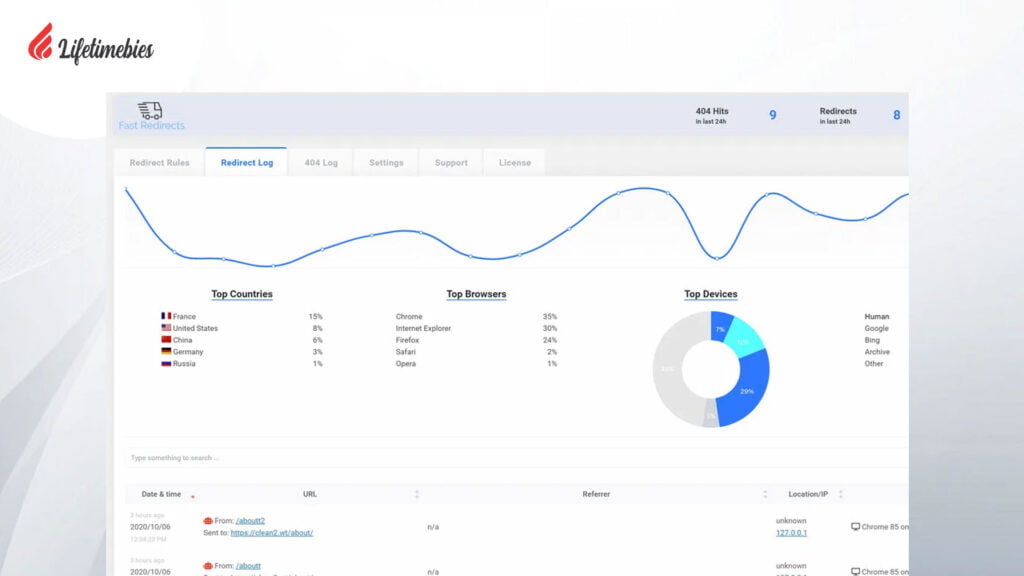
Use WP 301 Redirects to take back control of links and redirects right away and increase your traffic.
I’ve included a couple WP 301 Redirects functionalities below;
Immediately boost Traffic
A great strategy to boost quality traffic is to guide people to the pages they actually care about.
You’d be mistaken to believe that every person who visits your website has good intentions. Sometimes malicious bots will slow down your website by increasing traffic.
With WP 301 Redirects, you can sort your visitors and block the spambots. Users will see the desired content rather than a “page not found” error. The software’s cutting-edge algorithm will immediately stop any bots from accessing the system.
Initiate and control redirects
There won’t be a problem if you adjust the connection structure. All links will be available, and the plugin will handle the optimization.
Change post URLs securely
This plugin will remember the original URL of a post even if you change its URL and will immediately set up a redirect rule.
Data analysis
You can never know what’s happening without analytics. You may view clicks, redirections, and other statistics using the comprehensive analytics dashboard provided by WP 301 Redirects.
Lists
A dashboard’s detailed views and statistics allow for complete activity tracking.
Ignore The Bad Traffic
Harmful bots are a direct result of poor quality, pointless clicks. With WP 301 Redirects, you can tell the difference between human visitors and spam bots. It’s able to accomplish this because of a unique algorithm.
If WP 301 detects a spam bot, it will send the bot to the default 404 page. but Google, Bing, and other popular search engines are let through.
Know Exactly What’s Happening
It is important to keep track of everything that happens on your website. Google is just one tool that people use.
Analytics to keep an eye on how their websites work overall.
But it’s hard to use these tools and add them to your site. Also, you will have to deal with the trouble of using a lot of tools.
But WP 301 redirects will give you statistics and detailed views of your site. For this, you won’t need any extra tools. So, it will save you both money and difficulty.
How do WP 301 Redirects feature?
A premium WordPress plugin called WP 301 Redirects functions in a straightforward and user-friendly way. Both creating and managing URL redirects are made easier. The plug-in additionally keeps track of every traffic that arrives on your 404 page(s) and subsequently reroutes it to the pages you desire.
You can modify your URL structure whenever necessary after installing the plugin.. Even the outgoing affiliate links can be redirected thanks to the WP 301 Redirects plugin. Post URL changes are secure.
Every post’s or page’s URL is tracked, and whenever one is altered, a redirect is instantly created. You can save a ton of time by not having to perform any manual tasks.
Wp 301 Redirects Lifetime Deal:
- WP 301 Redirects lifetime access
- All upcoming Team Plan updates
- Choose the correct plan for you without using codes or stacking.
- This agreement cannot increase or decrease between license tiers.
- GDPR compliant
- Guaranteed money-back for 60 days
Wp 301 Redirects AppSumo Pricing:
Tier 1
Purchase only once of $49
- 20 webs
- 5 complete site scans each month
- White labeling
- Site manager and license (remote dashboard)
- Remote site management
- Remote web stats
How To Get Extra 10% Off on AppSumo?

Follow the steps below to get an extra 10% OFF WP 301 Redirects Lifetime Deal on Appsumo.
- Visit ” Wp 301 Redirects Appsumo” on the web.
- There will shortly be a pop-up promotional offer.
- Please provide your email address to be eligible for the discount.
- just use the email address as normal.
- The offer is only valid for brand-new clients.
Main Site Pricing:
The 301 redirects plugin will help you with your SEO issues. WP 301 Redirects lifetime deal has three pricing options:
AGENCY, TEAM, AND PERSONAL.
Agency – Lifetime License $99
- 200 Site Inspections
- All Plugin Functions
- Manager of Licenses and Sites
- Remote Site Stats and Records
- Whitelabel Format
- Complete Rebranding
- Customized PDF Reports
- Priority Assistance
Team – Lifetime License $59
- 70 Site Inspections
- All Plugin Functions
- Manager of Licenses and Sites
- Remote Site Stats and Records
- Whitelabel Format
- Priority Assistance
Personal -Lifetime License $49
- 1 Site
- 30 Site Inspections
- All Plugin Functions
- Manager of Licenses and Sites
- Priority Assistance
Some Alternative Of Wp 301 Redirects:
Redirection
Redirection is the most well-liked redirect manager for WordPress. Using it, you can quickly handle 301 redirects, monitor 404 problems, and generally tuck away any loose ends on your website.This can reduce errors and improve the ranking of your website.
Quick Page/Post Redirect.
Quick Redirects are made to be quickly and easily implemented. You can add a page or post without having one already created. All you have to do is enter the Request URL and Destination URL, and the plugin will reroute it.
Yoast SEO
When you upgrade to Yoast SEO Premium, you can relax knowing that your site will adhere to all of the latest and greatest technical SEO guidelines. It also gives you tools to make your content easier to read and better for SEO.
Final Word:
In conclusion, the only remaining question is whether or not this plugin is worth purchasing. Unquestionably is our reaction. It is a comprehensive redirection solution that is easy to use even if you lack knowledge.
If the fact that it’s a premium plugin deters you, you can always start with the free version and then upgrade if necessary. In either case, we can confidently assert that you will not regret purchasing this plugin.
It is ideal for both website owners and those seeking a plugin for commercial needs. Obviously,
some of the capabilities won’t be necessary for a casual site owner, but if you take your analytics seriously and are also attempting to build your business, they can be useful.
Get Wp 301 Redirects Lifetime Deal…
Frequently Asked Questions(FAQ):
Here, I’ve tried to answer some of the most common questions people have about the WP 301 Redirects Review.
Will it slow down my website?
Obviously not! The plugin doesn’t take up much space and doesn’t do anything on 90% of page requests. Also, the frontend never loads any extra CSS or JS files.
Is This Plug-In Risky?
It’s not risky. It was designed to assist you in gaining back lost traffic and to notify Google of any changes to your post or page URLs so that it can locate them. You can always disable a plugin to have it fully removed from your website if necessary.
I do not understand the purpose of this plugin.
Occasionally you wish to modify the URL of a post or page that has already been published. It’s crucial to properly redirect users to the new URL and Google because they will still visit the old Site.
Redirects are frequently used for this reason, to prevent visitor loss. These redirection will be taken care of by WP 301 Redirects.




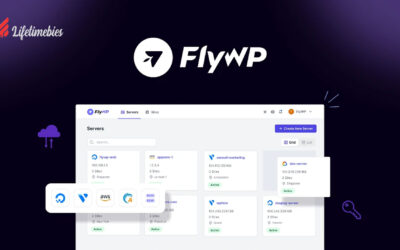




0 Comments